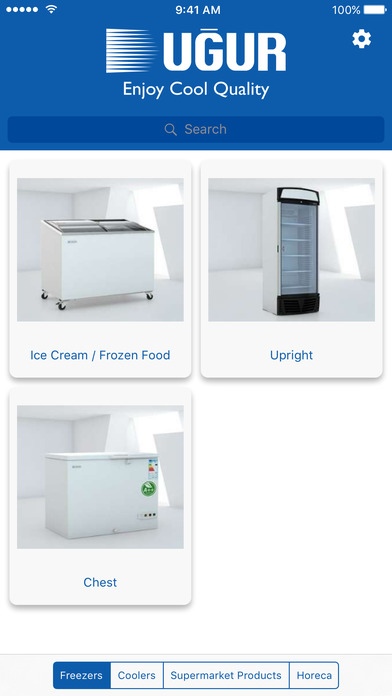Ugur Catalog 1.0
Continue to app
Free Version
Publisher Description
Started its production in 18 April 1954 by manufacturing ice cream machines, U ur Cooling Inc. Co. is the largest cooling group of Turkey leading the cooling sector today. With its factory over 220.000m closed area, 2000+ qualified personnel and production with latest technology; U ur Cooling is literally a world trademark exporting and servicing to 142 countries all around the world. Its service without compromising from the quality and wide range of products that covers everyone s needs; U ur Cooling serves proudly the biggest brands in the world, such as; Unilever, Ulker, Nestle, Evian, P nar, Pepsi, Coca Cola, Sinalco, Carlsberg-Tuborg, Efes Pilsen, Beck s and Heineken. U ur Cooling acquired CE, UL, NSF, GOST, KEMA, SASO, MEPS certifications because of the vital factors, like; following an improvement strategy focused on customer and constant renewal with a global vision
Requires iOS 8.0 or later. Compatible with iPhone, iPad, and iPod touch.
About Ugur Catalog
Ugur Catalog is a free app for iOS published in the Recreation list of apps, part of Home & Hobby.
The company that develops Ugur Catalog is UGUR SOGUTMA MAKINALARI SANAYI VE TICARET A S. The latest version released by its developer is 1.0.
To install Ugur Catalog on your iOS device, just click the green Continue To App button above to start the installation process. The app is listed on our website since 2016-06-07 and was downloaded 2 times. We have already checked if the download link is safe, however for your own protection we recommend that you scan the downloaded app with your antivirus. Your antivirus may detect the Ugur Catalog as malware if the download link is broken.
How to install Ugur Catalog on your iOS device:
- Click on the Continue To App button on our website. This will redirect you to the App Store.
- Once the Ugur Catalog is shown in the iTunes listing of your iOS device, you can start its download and installation. Tap on the GET button to the right of the app to start downloading it.
- If you are not logged-in the iOS appstore app, you'll be prompted for your your Apple ID and/or password.
- After Ugur Catalog is downloaded, you'll see an INSTALL button to the right. Tap on it to start the actual installation of the iOS app.
- Once installation is finished you can tap on the OPEN button to start it. Its icon will also be added to your device home screen.